15. Quiz: Warp the Perspective
Transform a license plate
Now, it's your turn to create a geometric transform! Geometric transforms are often useful for aligning text for better readability; from scanning important documents to reading in information about a scene in the world.
In this example, you'll be using a geometric transform to warp the appearance of a license plate on a car so that it appears as if it's being viewed from the front. As below, aim to make the license plate a perfect rectangle in the x-y plane.
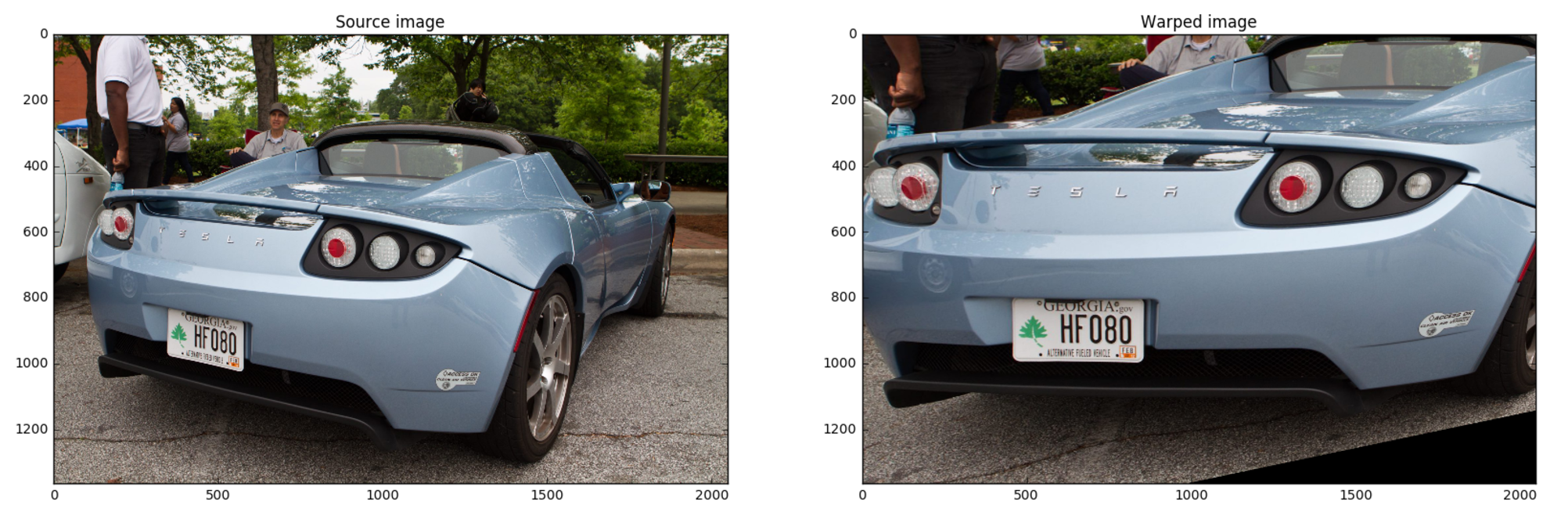
Car with a geometric transform applied
Note on Code Quizzes
Some code will have been implemented for you, typically at the top of a quiz and again at the bottom for display. The code you need to implement will be marked as TODO tasks. Remember to test your code to visualize the output before you submit!
Start Quiz: